What Size Tablet Is Best For Your Needs?
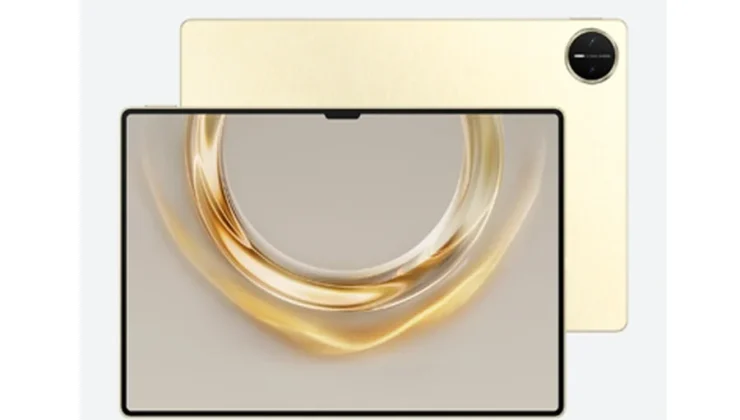
Choosing the right tablet size significantly impacts your daily experience more than most buyers realize. That extra inch or two can mean the difference between comfortable all-day reading and hand fatigue, or between a truly productive work device and something that’s awkward to use. Consider these scenarios: A commuter struggling to hold a large tablet on a crowded train, an artist frustrated by a screen too small for detailed work, or a student squinting at tiny text during online classes. These are all problems that could have been avoided by selecting the proper tablet size from the start. In this article, we’ll explore the three main tablet size categories, their ideal use cases, and key factors to consider when making your decision.
Compact Tablets (7-8 Inches) Right for You?
Compact tablets shine in situations where portability is paramount. Their small, lightweight design makes them perfect for reading e-books comfortably with one hand for extended periods – something impossible with larger models. Frequent travelers appreciate how easily these fit in small bags or even large pockets. They’re ideal for quick web browsing, checking emails, or watching videos during short breaks. The smaller screen does have limitations. While acceptable for occasional document editing, they’re too cramped for serious work. Video calls feel restrictive, and multi-window functionality is practically unusable. However, for their intended purposes – media consumption on the go and light reading – they offer an unbeatable combination of convenience and functionality.
Do Mid-Size Tablets (9-10 Inches) Offer the Best Balance?
Mid-size tablets hit the sweet spot for most users, offering enough screen real estate for comfortable viewing while remaining reasonably portable. Students find this size perfect for taking digital notes, reading textbooks, and attending online classes. The larger display makes split-screen functionality actually usable, allowing you to view a lecture while taking notes simultaneously. These tablets handle media consumption beautifully – movies look great without being unwieldy to hold. They’re capable of light productivity work when paired with a Bluetooth keyboard, though extended typing sessions might still feel cramped compared to laptops. The weight is typically manageable for carrying in backpacks daily, though one-handed use becomes tiring quickly. For households sharing one device between multiple members, this versatile size accommodates most needs reasonably well.
Who Should Consider Large Tablets (11-13 Inches)
Large tablets essentially bridge the gap between traditional tablets and laptops. Digital artists appreciate the expansive drawing surface that mimics standard paper sizes. Professionals using their tablet as a laptop replacement benefit from the spacious on-screen keyboard and desktop-like interface scaling. The extra screen space makes complex tasks like video editing or spreadsheet work surprisingly viable. However, these advantages come with tradeoffs in portability. You’ll need both hands to hold the device comfortably, and it won’t fit in most small bags. The weight (often approaching 1.5 pounds) makes extended handheld use tiring. They’re also significantly more expensive than smaller options. But for users who prioritize productivity over portability or need precise stylus input, the larger canvas is worth these compromises.
What Key Factors Should Guide Your Size Decision?
Your Primary Use Case (Entertainment vs Work)
How you’ll primarily use your tablet should drive your size choice. Dedicated e-book readers and casual gamers will prefer smaller, more portable options. Those using their tablet for work-related tasks should lean toward larger sizes that accommodate productivity apps and multi-tasking. If you plan to use your tablet equally for entertainment and work, a mid-size model likely offers the best compromise. Consider your most frequent activities – if 80% of your use involves watching videos and reading, you might regret getting an oversized device.
Hand Comfort and Carrying Frequency
Physical comfort matters more than many buyers anticipate. Try holding different sized demo units in stores if possible. Note how each feels after several minutes – what seems fine initially might become uncomfortable. Consider how often you’ll carry the device – daily commuters might prioritize lighter models, while home users can afford larger options. Those with smaller hands or mobility issues should particularly consider ergonomics when choosing size.
Accessory Compatibility (Keyboards/Styluses)
Larger tablets typically offer better accessory support, with keyboard cases that approach laptop typing experiences. If you plan to use a stylus frequently, ensure the screen size accommodates your drawing or writing style. Smaller tablets often have limited accessory options. Verify available cases, stands, and other peripherals for your preferred size before purchasing.

Conclusion
Selecting the right tablet size requires an honest assessment of your needs, habits, and physical preferences. There’s no universally “best” size – only what works best for your specific situation. Compact tablets excel at portability, mid-size models offer versatility, while large tablets maximize productivity. Consider where and how you’ll use the device most, and let those usage patterns guide your decision. HUAWEI offers an excellent range of high-quality tablets across all size categories, ensuring you can find the perfect fit for your needs and budget. Whether you prioritize pocket-friendly portability or desktop-replacement functionality, their lineup includes options that deliver outstanding value at every screen size.










